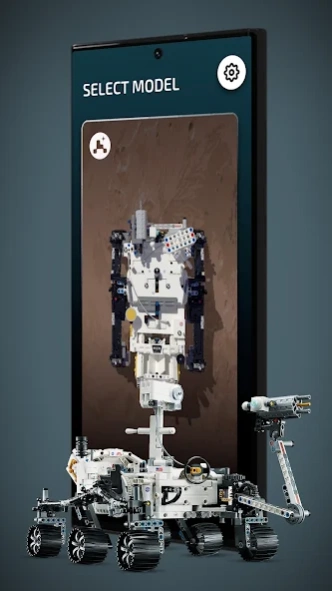LEGO® TECHNIC™ AR 1.2.2
Free Version
Publisher Description
LEGO® TECHNIC™ AR - Bring your LEGO® Technic models to life with AR technology
Take your LEGO® Technic experience to a new level of realism:
• Get unique experiences designed especially for each LEGO Technic AR model.
• Enjoy realistic sound effects and lifelike features and functions.
• Learn about robotics, engineering, rock sampling and more when you combine the AR app with the LEGO Technic NASA Mars Rover Perseverance (42158) model.
• Explore LEGO Technic racing cars using the AR app to see the racetrack appear in front of you as you test your racing skills, play mini-games and beat your own record, and see trackside features like pitstops or grandstands appear (dependent on the model you are playing with).
• Take the Yamaha MT-10 SP for a test drive in AR with throttle, brakes, gear shifting and driver dashboard, all based on the real Yamaha controls. See how the real vehicle or the LEGO model would look, life-size in your room, or use the x-ray view to see inside the motorcycle.
Here are some models you can explore with the AR app…
• LEGO Technic Formula E® Porsche 99X Electric (42137)
• LEGO Technic Ford Mustang Shelby® GT500® (42138)
• LEGO Technic NASA Mars Rover Perseverance (42158)
• LEGO Technic Yamaha MT-10 SP (42159)
… and the list keeps growing!
(Remember that each of these sets is sold separately.)
Each of these models comes with its own unique AR experience. Whether it’s the Yamaha MT-10 SP, the Formula E Porsche race car, the Ford Mustang Shelby GT500 or the NASA Mars Rover Perseverance, you’ll be able to put your skills to the test with augmented realism.
Is your device compatible? Please go to LEGO.com/devicecheck to check if your device is compatible. Ask your parents’ permission before going online.
For app support, contact LEGO Consumer Service. For contact details, refer to http://service.LEGO.com/contactus
Our privacy policy and terms of use for apps are accepted if you download this app. Read more on http://aboutus.LEGO.com/legal-notice/privacy-policy and http://aboutus.LEGO.com/legal-notice/terms-of-use-for-apps
LEGO and the LEGO logo are trademarks of the LEGO Group. ©2023 The LEGO Group.
Under license of Porsche AG.
Formula E is a trademark of Formula E Holdings Ltd.
Ford Motor Company Trademarks and Trade Dress used under license to the LEGO Group. Shelby® and GT500® are registered trademarks of Carroll Shelby Licensing, Inc. and used under license.
NASA Insignia and identifiers provided and used with permission of NASA.
JPL logo provided and used with permission of the California Institute of Technology.
Yamaha, the Tuning Fork Mark, MT-10 SP and the likeness there of are trademarks of Yamaha Motor Corp., USA & Yamaha Motor Co., Ltd used under license.
About LEGO® TECHNIC™ AR
LEGO® TECHNIC™ AR is a free app for Android published in the Recreation list of apps, part of Home & Hobby.
The company that develops LEGO® TECHNIC™ AR is LEGO System A/S. The latest version released by its developer is 1.2.2.
To install LEGO® TECHNIC™ AR on your Android device, just click the green Continue To App button above to start the installation process. The app is listed on our website since 2023-10-06 and was downloaded 3 times. We have already checked if the download link is safe, however for your own protection we recommend that you scan the downloaded app with your antivirus. Your antivirus may detect the LEGO® TECHNIC™ AR as malware as malware if the download link to com.lego.technic.ar is broken.
How to install LEGO® TECHNIC™ AR on your Android device:
- Click on the Continue To App button on our website. This will redirect you to Google Play.
- Once the LEGO® TECHNIC™ AR is shown in the Google Play listing of your Android device, you can start its download and installation. Tap on the Install button located below the search bar and to the right of the app icon.
- A pop-up window with the permissions required by LEGO® TECHNIC™ AR will be shown. Click on Accept to continue the process.
- LEGO® TECHNIC™ AR will be downloaded onto your device, displaying a progress. Once the download completes, the installation will start and you'll get a notification after the installation is finished.